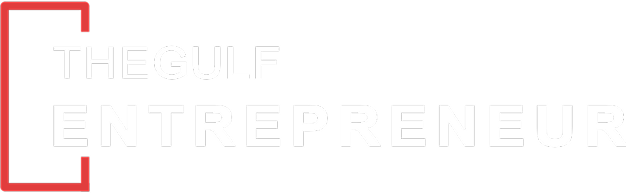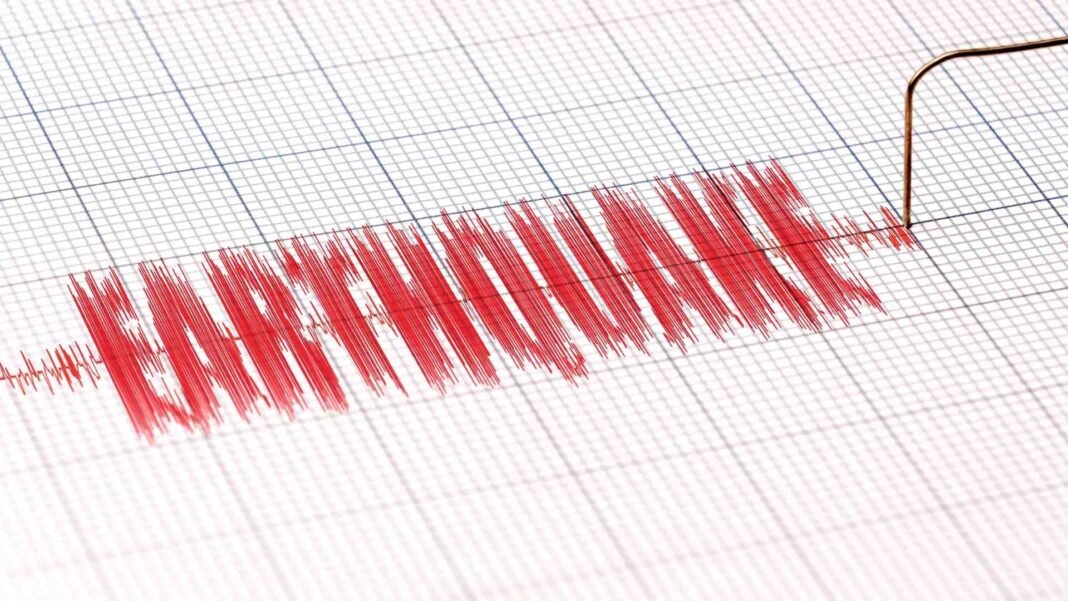Going to the movies is a great way to relax and unwind, but plans can change unexpectedly. Fortunately, many cinemas and ticketing platforms now offer options for refunds and rescheduling, making the process straightforward. This guide will walk you through the steps to secure a refund or change your movie ticket booking with ease. Understanding Refund and Rescheduling Policies Before seeking a refund or attempting to reschedule your booking, familiarize yourself with the specific policies of the cinema or platform you used to purchase tickets. Each establishment has its own rules regarding cancellations, timelines, and eligibility for refunds. Refund Eligibility: Some theaters allow refunds up to a few hours before the movie starts, while others might have stricter guidelines. Check if your situation qualifies for a refund. Rescheduling Flexibility: Platforms that offer online bookings often allow users to change showtimes or dates, provided this is done within a set timeframe. How to Get Refunds for Movie Tickets If you need a refund for your tickets, follow these steps to streamline the process: 1. Check the Time Frame for the Refund Request Most cinemas and platforms have a cut-off time for refund requests, typically
Topics
- Artificial Intelligence
- companies
- Construct 360
- E-Commerce industry
- Economy News
- Economy News
- Editor Choice
- Edtech industry
- energy industry
- Entertainment & Leisure
- Entrepreneurs
- Featured
- Fintech
- Funding News
- General News
- Government Policies
- Growth & Strategy
- Health & Wellness
- Healthtech
- industry
- Information & Communication Technology
- Lifestyle
- Management
- Management and Leadership
- Marketing & Branding
- Merger and Acquisition
- Money & Personal Finance
- News
- Oil and Gas
- Real Estate
- Sports and Productivity
- Start-up
- Technology
- Top 10 Listing Article
- Travel
- Women
More
Popular Categories