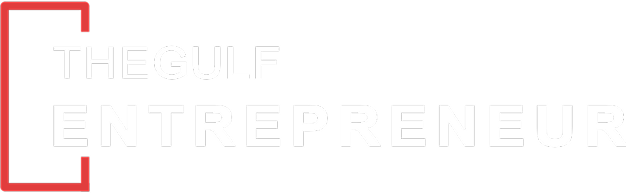Can you hear me? Can you see me? Can you see my screen? These questions have become a part of our daily life in recent months. This anomalous situation that we are currently living in is highlighting the real need to learn to manage teams remotely and to get along with all those tools that can help us to maintain contact and the productivity of the team. And, in this new context, one-to-one or group video calls are the big stars. Platforms such as Zoom, Teams, Skype, Hangouts, or even WhatsApp allow you to connect with one or more users by sharing audio and video, documents, or your computer screen. However, on many occasions, these virtual meetings are somewhat chaotic and not very productive. Here, are some tips to avoid it and be able to take advantage of professional meetings by videoconference. Choosing the right virtual meeting software During the meeting, the various stakeholders will probably need to distribute presentation documents in split-screen mode. Thus, it is necessary to choose the most suitable solution for the situation, such as skype, which is undoubtedly one of the best software solutions. It allows a large number of interlocutors to be integrated into the exchange and which
Topics
- Artificial Intelligence
- companies
- Construct 360
- E-Commerce industry
- Economy News
- Economy News
- Editor Choice
- Edtech industry
- energy industry
- Entertainment & Leisure
- Entrepreneurs
- Featured
- Fintech
- Funding News
- General News
- Government Policies
- Growth & Strategy
- Health & Wellness
- Healthtech
- industry
- Information & Communication Technology
- Lifestyle
- Management
- Management and Leadership
- Marketing & Branding
- Merger and Acquisition
- Money & Personal Finance
- News
- Oil and Gas
- Real Estate
- Sports and Productivity
- Start-up
- Technology
- Top 10 Listing Article
- Travel
- Women
More
Popular Categories